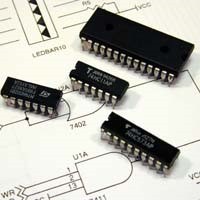Programmable Logic devices(PLDs)
A PLD is an electronic component used to build reconfigurable digital
circuits. Unlike a traditional logic
gate, which has a fixed function, a PLD has an undefined function
at the time of manufacture which can be defined according to the end user’s
requirement. Before the PLD can be used in a circuit it must be programmed,
that is, reconfigured.
How PLDs realized their Programmability
A PLD is a combination of a reconfigurable logic array and
a memory device. The memory is used to store the inputs that
was given to the chip during programming and outputs. Most of the methods for
storing data in an integrated circuit have been adapted for use in PLDs. These
include:
·
Silicon antifuses
·
SRAM
·
Silicon antifuses are connections
that are made by applying a voltage across a modified area of silicon inside
the chip. They are called antifuses because they act in the opposite way to
normal fuses, which begin life as connections until they are broken by an
electric current.
 |
| Antifuse |
·
SRAM, or static RAM, is a volatile
type of memory, meaning that its contents are lost each time the power is
switched off. SRAM-based PLDs therefore have to be programmed every time the
circuit is switched on. This is usually done automatically by another part of
the circuit.
·
An EPROM cell is a MOS (metal-oxide-semiconductor) transistor that
can be switched on by trapping an electric charge permanently on its gate
electrode. This is done by a PAL programmer. The charge remains for many years
and can only be removed by exposing the chip to strong ultraviolet light
in a device called an EPROM eraser.
·
Flash memory is non-volatile,
retaining its contents even when the power is switched off. It can be erased
and reprogrammed as required. This makes it useful for PLD memory.
There are several kinds of PLDs available with
different kind performances.
Simple Programmable Logic Devices (SPLDs)
Simple programmable logic devices (SPLD) are the simplest,
smallest and least-expensive forms of programmable logic devices. SPLDs can be
used in boards to efficiently replace standard logic components (AND, OR, and
NOT gates), such as 7400-series TTL.
They
typically contain 4 to 22 fully connected macrocells which are typically
consist of some combinatorial logic and a flip-flop. In other words, a small
Boolean logic equation can be built within each macrocell. This equation will
combine the state of some number of binary inputs into a binary output and, if
necessary, store that output in the flip-flop until the next clock edge. Of
course, the particulars of the available logic gates and flip-flops are
specific to each manufacturer and product family. But the general idea is
always the same.
Some SPLD types as follows.
SPLD Type
|
Details
|
Image
|
1.
PROM
(Programmable ROM)
|
PROM is the oldest ancestor
of the PLD family which is used to create arbitrary combinational logic functions of a number of inputs. M
input address and N output data line ROM can produce N
separate logic circuits (of up to M
inputs)
|
|
2.
PLA
(programmable Logic
Array)
|
A programmable logic array (PLA) has a
programmable AND gate array, which links to a programmable OR gate array,
which can then be conditionally complemented to produce an output.
|
|
3.
PAL
(Programmable Array Logic)
|
PAL devices have arrays of transistor cells
arranged in a "fixed-OR, programmable-AND" plane used to implement
"sum-of-products" binary logic equations for each of the outputs in
terms of the inputs and either synchronous or asynchronous feedback from the outputs.
|
|
4.
GAL
(Generic Array Logic)
|
This device has the same logical properties as the PAL but
can be erased and reprogrammed. The GAL is very useful in the
prototyping stage of a design, when any bugs in the
logic can be corrected by reprogramming. GALs are programmed and reprogrammed
using a PAL programmer, or by using the in-circuit
programming technique on supporting chips.
|
Complex programmable logic Devices (CPLD)
PALs
PLAs and GALs are available only in small sizes, equivalent to a few hundred
logic gates. For bigger logic circuits, complex programmable Logic Devices can
be used. These contain the equivalent of several PALs linked by programmable
interconnections, all in one integrated circuit. CPLDs can replace
thousands, or even hundreds of thousands, of logic gates.
Some CPLDs
are programmed using a PAL programmer, but this method becomes inconvenient for
devices with hundreds of pins. A second method of programming is to solder the
device to its printed circuit board, then feed it with a serial data stream
from a computer. The CPLD contains a circuit that decodes the data stream and
configures the CPLD to perform its specified logic function. Some manufacturers
such as ALTERA use JTAG to program CPLD's in-circuit
from .JAM files.
Field Programmable Gate Array ( FPGA)
FPGA is an abbreviation for “Field
Programmable Gate Array”. Basically FPGA is a huge array of gates which can be
programmed and reconfigured any time anywhere using kind of hardware
implementation languages called Hardware Description Languages (HDL). “Huge
array of gates” is an oversimplified description of FPGA. This is one of advanced members of Programming Logic Devices (PLD) family.

In the above PLDs we were able program only the gate array for particular application. But when we are involved in complex analysis and processing through more complex logic levels we may need the programmability of the gates as well as connections. FPGA which are capable of giving the programmability to the connections is the best solution for such kind of applications.
 |
| Altera Cyclone IV FPGA chip |

In the above PLDs we were able program only the gate array for particular application. But when we are involved in complex analysis and processing through more complex logic levels we may need the programmability of the gates as well as connections. FPGA which are capable of giving the programmability to the connections is the best solution for such kind of applications.